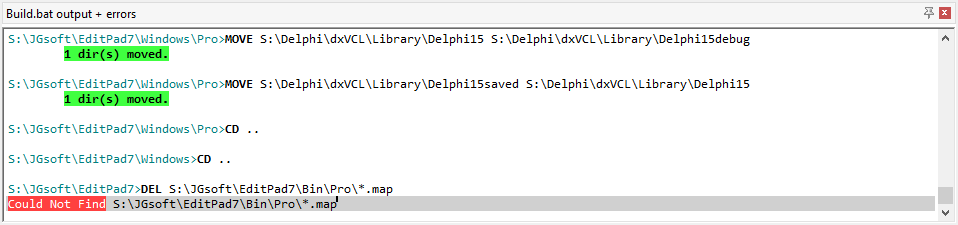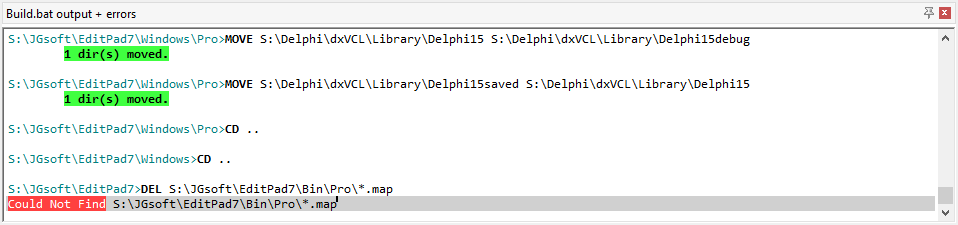
On the Files page in the tool configuration you can choose to load a temporary file created or modified by a tool into the Message panel. On the I/O page you can choose to have the tool’s standard output and/or error redirected to the Message panel. The Message panel is a side panel in EditPad Pro. It has just one read-only edit box for displaying tool output. You can right-click the edit box to select and copy the text, and to toggle word wrap.
If you’ve closed the Message panel after running a tool, you can use the Message Panel item in the Tools menu to make it visible again. This item only appears in the Tools menu after you’ve run a tool that uses the Message Panel. You cannot make the Message Panel visible if it hasn’t been used by a tool yet.