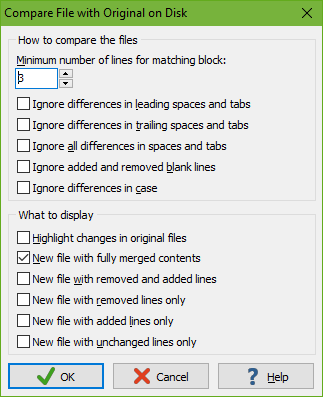
The Compare with File on Disk item in the Extra menu works just like the Compare Files item, with one key difference. Whereas Compare Files asks you which file you want to compare the active file with, Compare with File on Disk compares the active file with the same file on disk. If you have made changes to a file in EditPad Pro and you haven’t saved those changes yet, you can use Compare with File on Disk to see the changes that you made.
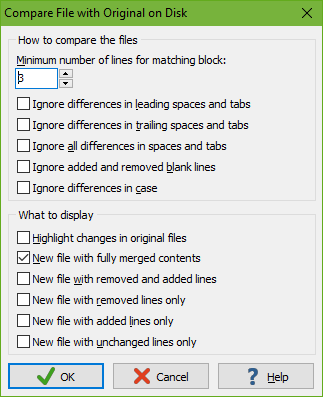
Extra menu
Minimum number of lines for matching block
Extra|Compare Files
Extra|Next Comparison Mark
Extra|Previous Comparison Mark
Extra|Clear Comparison Marks
View|File History